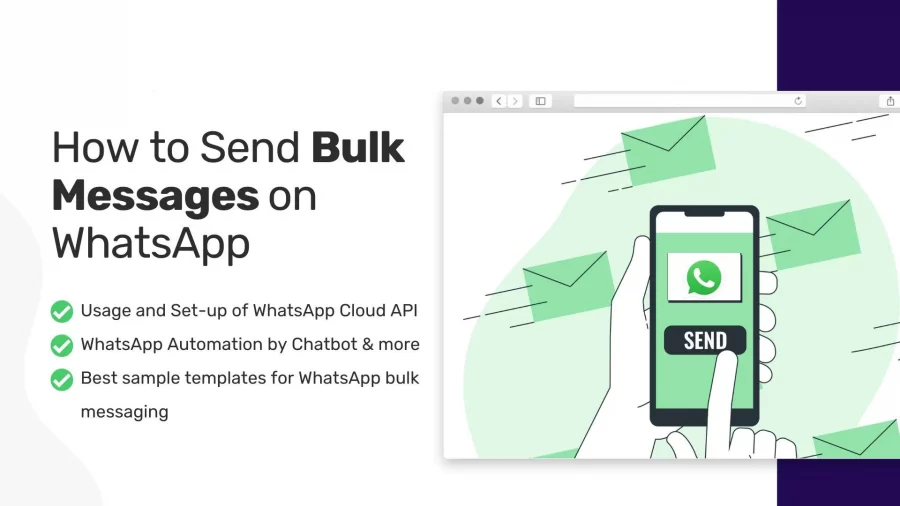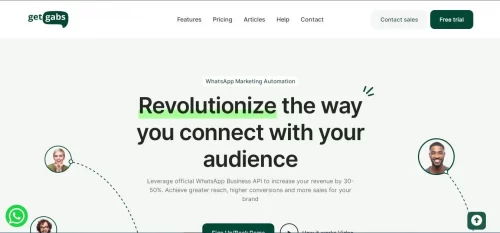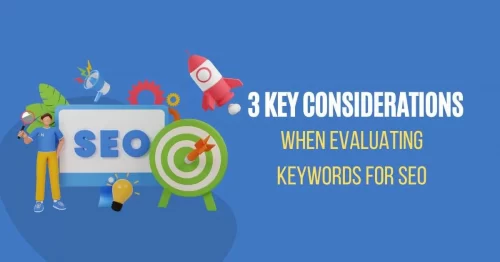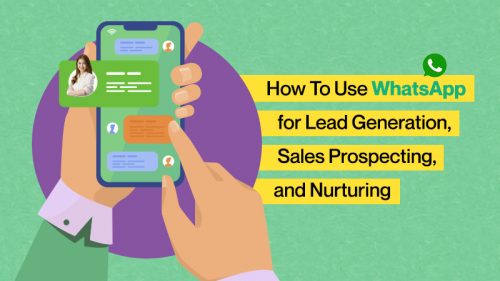WhatsApp Business has become a key tool for companies to talk to their customers, mainly for customer support and lead generation. However, there’s always been a question on many marketers’ minds: “Is it possible to send bulk messages with WhatsApp Business?” For a long time, the answer was a clear no.
In fact, sending bulk messages through WhatsApp Business was once considered illegal. Back in 2019, WhatsApp even announced it would take legal steps against anyone using its platform for automated or mass messaging without permission.
But now, things have changed thanks to Trengo. With companies like Trengo, businesses can legally send messages to a large group of customers, up to 1000 people a day, using WhatsApp Business.
This brief article will cover all you need to know about this capability. Plus, you can check out Trengo yourself by signing up for a free trial and seeing how it works firsthand.
What is a WhatsApp Business Bulk Message?
A WhatsApp Business bulk message is when a single WhatsApp Business account sends the same message to many phone numbers all at once. Everyone who gets the message will see it as if it were sent to them privately. Originally, only regular users could send bulk messages, but now businesses can too. This opens up new possibilities for companies to use WhatsApp to send out marketing messages to multiple customers at the same time.
How to Send Bulk Messages Using WhatsApp Business App
Using the standard WhatsApp Business app comes with a few restrictions:
- Bulk messages can only be sent to contacts who have added the company’s number to their phone. Think about it: how often do you actually save a business’s number in your contacts?
- There’s a limit to sending a bulk message to only 256 contacts at once.
- The app can be used by a maximum of four users simultaneously, which might be okay for small businesses but can become a hassle for larger teams.
However, if you want to send a bulk message using the regular app, here’s what to do:
- Open the WhatsApp Business app.
- Go to the chats section.
- Look for ‘Broadcast lists’ located above your most recent chat.
Once you’ve added the phone numbers to your list, give your list a name and send your message. This list gets saved automatically so you can use it again for future broadcast messages.
What Can You Do With WhatsApp Business API?
The basic WhatsApp Business app is great for small businesses, but for those that are medium-sized or larger, the WhatsApp Business API is the way to go.
Before we dive into setting it up, let’s look at what it offers and its rules.
You Can Send Bulk Messages to 1000 Recipients Per Day
You can send a bulk message to at least 1,000 people every day using the WhatsApp Business API. The starting point is 1,000 recipients, but this can increase depending on your phone number’s status, your quality rating, and how frequently you start conversations with new customers.
Reach Out to Customers Who Didn’t Save Your Business as Contact
One of the biggest advantages of the API is that you can send messages to customers even if they haven’t saved your number. Unlike the regular app, where customers need to have their contacts saved to receive bulk messages, the API doesn’t have this limitation.
But, this doesn’t mean you should send messages to just anyone. It’s important to ensure that the people you’re messaging have either permitted you to contact them or are already your customers.
You Can Schedule Your Bulk Message
With the WhatsApp Business API, you’re not just limited to sending messages right away—you also have the option to schedule messages to be sent later. This flexibility means you can plan your messaging strategy in advance.
Monitor Your Bulk Message
After you’ve sent out your bulk messages, you can track how they’re doing through a dashboard. This dashboard will show you the current status of each message, whether it’s been sent, is scheduled, is in the process of being sent, or has failed. Additionally, on the dashboard, you can see how much each broadcast message is costing you. We’ll dive into the specifics of message costs later in this article.
Answer Incoming Messages
If you send a message to 800 people all at once, you’re bound to get a lot of responses. Tools like Trengo can help you and your team handle all these replies together in one shared inbox, making it much easier to manage.
Answer Messages Automatically With Auto-Replies and Bots
To help with the high volume of replies, you can set up automatic responses or use chatbots. This means your customers get immediate answers to their questions or comments, keeping them satisfied without overwhelming your team.
Limitations of Bulk Messaging via WhatsApp Business API
However, it’s important to navigate the use of bulk messaging through the API responsibly. Meta has set specific rules to prevent misuse, ensuring that WhatsApp remains a platform where communication is respectful and not overwhelmed by excessive marketing. This careful management is essential in managing multiple WhatsApp accounts (WhatsApp business meerdere accounts) effectively, avoiding the pitfalls of spamming while maintaining a high level of customer service.
Sending Bulk Messages Will Cost You
Sending out bulk messages through WhatsApp Business isn’t without its costs. The price for sending template messages varies depending on the country, and you can always find the latest pricing online.
To figure out how much a bulk message will cost, multiply the price of one template message by the number of people you’re sending it to. In Trengo, for example, you’ll be shown an estimated cost before your message goes out.
Bulk Messages on WhatsApp Business Use Cases
Here are some practical ways you can use bulk messaging on WhatsApp Business:
- WhatsApp newsletters: Keep all your interested customers updated with the latest news about your company or products.
- Status updates: Inform customers promptly if your website goes down, including when you expect it to be back up.
- Back-in-stock alerts: Notify customers who showed interest in a product that it’s available again.
How to Send Bulk Messages Using WhatsApp Business API
To send a WhatsApp bulk message using the WhatsApp Business API, you’ll need a platform like Trengo because the API itself doesn’t have a user interface. Trengo, as a WhatsApp Business Solution Provider, can quickly help set everything up for you.
Here’s what to do once you’re on the platform and have your WhatsApp Business message templates ready:
- Look for the broadcast icon in the sidebar menu and click on it.
- Then, choose ‘New Broadcast’.
- Fill in the details as guided in the following sections.
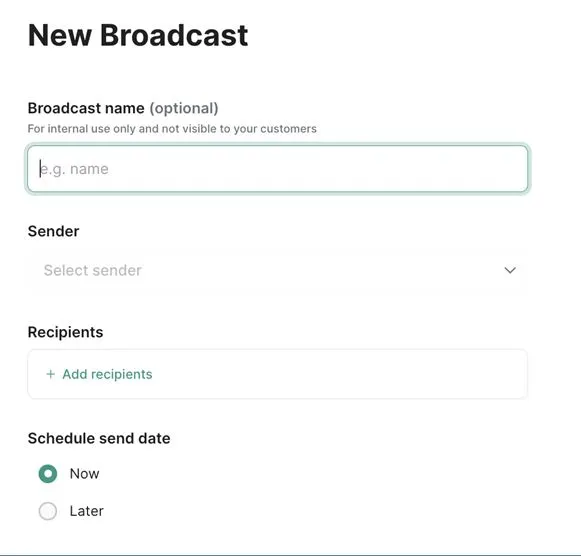
When you’re setting up your bulk message, you’ll need to provide some key details:
- Choose a name for your message that you’ll use internally.
- Select the phone number from which you’ll be sending the message.
- Pick the template you want to use for your message.
- Decide who will receive your message.
- Schedule when you want your message to go out.
It’s pretty straightforward. Just remember to review everything carefully before you send your message out because once you press send, there’s no going back.