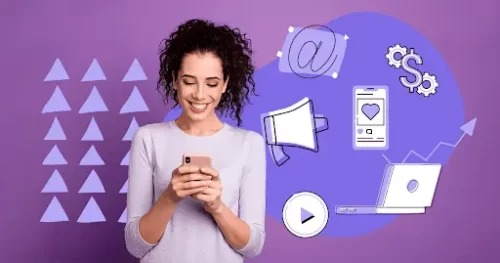In today’s interconnected world, instant messaging has become an integral part of our lives. WhatsApp, a widely-used messaging platform, allows individuals and businesses to communicate seamlessly. While WhatsApp offers a broadcast feature to send messages to multiple contacts, there are other methods available to send bulk messages without utilizing the broadcast functionality. In this article, we will explore various strategies and tools that enable you how to send bulk messages on WhatsApp without broadcast.
Understanding Bulk Messaging
Bulk messaging refers to the practice of sending a large number of messages to multiple recipients simultaneously. While the broadcast feature allows you to send a message to multiple contacts, it lacks personalization and may result in your messages being marked as spam. To achieve better results, consider using methods that enable customized messaging and avoid overloading the broadcast feature.
Why Avoid Broadcast for Bulk Messaging?
Broadcasting messages can be impersonal and may not yield the desired results when engaging with your audience. Sending messages individually or in smaller groups allows for personalization and better interaction. Additionally, repeated use of the broadcast feature can trigger spam filters and affect your account’s reputation.
Method 1: Using WhatsApp Web
WhatsApp Web is a browser-based extension of the WhatsApp application on your phone. It allows you to send and receive messages using your computer. To send bulk messages using WhatsApp Web:
- Open WhatsApp Web on your computer.
- Scan the QR code using your phone’s WhatsApp application.
- Once connected, create a list of recipients by opening individual chats or creating a new group.
- Craft your message and send it to the selected recipients.
Using WhatsApp Web enables efficient typing and the ability to manage multiple conversations simultaneously.
Method 2: Creating Contact Groups
Organizing your contacts into groups can streamline the process of sending bulk messages. To create a contact group:
- Open WhatsApp and go to the “Chats” tab.
- Tap on the three dots in the top-right corner and select “New Group.”
- Add contacts to the group from your contact list.
- Name the group and set a group icon.
- Start a conversation in the group and send your bulk message.
Creating groups allows for better segmentation and personalized messaging based on the group’s interests or characteristics.
Method 3: Using Third-Party Apps
Several third-party applications are designed to facilitate bulk messaging on WhatsApp. These apps offer features such as importing contacts, scheduling messages, and message customization. However, use caution when selecting an app to ensure it complies with WhatsApp’s terms of use.
Method 4: Leveraging Business APIs
For businesses and organizations, using WhatsApp Business APIs provides a scalable solution for bulk messaging. These APIs offer features like automated responses, message templates, and the ability to integrate with CRM systems. WhatsApp Business APIs are ideal for large-scale messaging while maintaining a high level of personalization.
Best Practices for Bulk Messaging
When sending bulk messages on WhatsApp, consider the following best practices:
- Staying Within WhatsApp’s Terms of Use: Avoid using unofficial methods or tools that violate WhatsApp’s terms of service.
- Ensuring Message Personalization: Customize your messages to add a personal touch and increase engagement.
- Avoiding Spam and Unwanted Messages: Respect recipients’ preferences and avoid sending excessive messages that could be perceived as spam.
- Measuring Bulk Message Success: Monitor the success of your bulk messaging campaigns through metrics like open rates, response rates, and conversion rates.
Staying Within WhatsApp’s Terms of Use
It’s crucial to adhere to WhatsApp’s terms of use to prevent your account from being banned or restricted. Using unauthorized methods or sending unsolicited messages can lead to negative consequences.
Ensuring Message Personalization
Personalized messages are more likely to resonate with recipients. Use merge tags to insert names or other personalized details into your messages, creating a more meaningful connection.
Avoiding Spam and Unwanted Messages
Respect recipients’ privacy and preferences. Only send 1000 messages at once in WhatsApp to individuals who have opted in to receive them, and provide clear instructions on how to opt out if they wish.
Measuring Bulk Message Success
Analyzing the performance of your bulk messaging campaigns is essential for improvement. Track key metrics and adjust your strategy based on the data to achieve better results over time.
Case Study: Successful Bulk Messaging Campaign
In a recent case study, a local restaurant used personalized bulk messaging to promote a special offer. By sending tailored messages to their loyal customers, the restaurant achieved a 25% increase in reservations within a week.
Common Mistakes to Avoid
- Overusing the broadcast feature
- Neglecting personalization
- Ignoring privacy preferences
- Disregarding message analytics
Conclusion
Sending bulk messages on WhatsApp without relying solely on the broadcast feature opens up new avenues for engaging with your audience. By following the methods and best practices outlined in this article, you can create meaningful connections, drive engagement, and achieve your messaging goals effectively.
Also Read: How To Setup WhatsApp Outlook Integration?