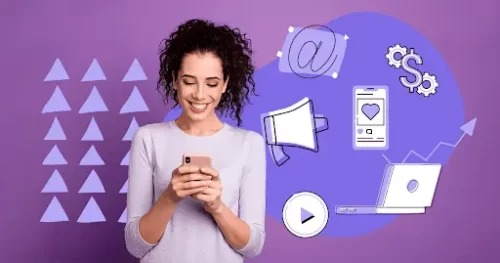In today’s digital age, communication has become increasingly convenient and efficient. WhatsApp, a popular messaging application, has revolutionized the way people connect with one another. While WhatsApp is commonly used for casual conversations, it is also important to know how to send a formal message on WhatsApp. Whether you’re contacting a colleague, a potential employer, or a business partner, composing a formal message can make a significant impact. This article will guide you through the steps of crafting a professional and polished message on WhatsApp.
Understanding the Importance of Formality
Before diving into the specifics of sending a formal message on WhatsApp, it’s crucial to understand why formality matters. Formality sets the tone for professional interactions and helps establish a respectful and professional image. It shows that you value the recipient’s time and are serious about the subject matter at hand.
Crafting a Professional Greeting
To begin your formal message, start with a polite and professional greeting. Use the recipient’s name if you have it, followed by a formal salutation such as “Dear” or “Hello.” Avoid using casual greetings like “Hey” or “Hi” in formal conversations.
Structuring Your Message
When structuring your message, it’s essential to have a clear and logical flow. Divide your message into paragraphs or bullet points to make it easier to read. Start with an introduction that briefly states the purpose of your message, followed by the main body where you provide the necessary details, and conclude with a closing remark or call to action.
Using Proper Language and Grammar
Maintaining proper language and grammar is crucial when sending a formal message on WhatsApp. Double-check your message for any grammatical errors, spelling mistakes, or typos. Use complete sentences and avoid abbreviations or slang that may come across as unprofessional.
Keeping the Tone Polite and Respectful
To ensure your message remains professional, it’s important to maintain a polite and respectful tone throughout. Avoid using overly casual or colloquial language. Keep your tone formal, but not overly formal, striking a balance between friendliness and professionalism.
Adding Relevant Details
When sending a formal message on WhatsApp, be sure to include all relevant details. Clearly state the purpose of your message, provide any necessary context, and include specific information or requests. Being concise and to the point is crucial in maintaining professionalism.
Proofreading and Editing Your Message
Before hitting the send button, take the time to proofread and edit your message. Read it aloud to identify any awkward phrasing or areas that can be improved. Pay attention to the overall structure, grammar, and clarity of your message.
Sending Attachments Professionally
If you need to send attachments as part of your formal message, ensure they are properly formatted and relevant to the conversation. Mention the attachments explicitly in your message and provide a brief explanation of their purpose. Use professional file names and consider compressing large files to avoid any inconveniences for the recipient.
Following Up on the Message
After sending your formal message, it’s important to follow up if necessary. If you haven’t received a response within a reasonable time frame, politely remind the recipient about your message. However, avoid being too pushy or demanding, as it may have a negative impact on your professional relationship.
Conclusion
Mastering the art of sending a formal message on WhatsApp can greatly enhance your professional communication skills. By understanding the importance of formality, crafting professional greetings, structuring your message effectively, using proper language and grammar, and maintaining a polite and respectful tone, you can leave a positive and professional impression on your recipients.
Also Read: Top 15 Benefits Of Digital Marketing